STAY INFORMED
following content serves as a personal note and may lack complete accuracy or
certainty.
Minimal-Mistakes instruction
Useful vscode Shortcut Keys
Git Note
Django Model
Setup
check data -> data modeling -> create field -> create / update model -> apply to django
# models.py
class Menu(models.Model):
name = models.CharField(max_length=50)
description = models.CharField(max_length=100)
price = models.IntegerField()
img = models.CharField(max_length=255)
# dt_created = models.DateTimeField(verbose_name="Date Created", auto_now_add=True)
# verbose_name: convert to data readable
# auto_now_add: usually used for created
def __str__(self):
return self.name
error_message: validation depending on the key.
python manage.py makemigrations
python manage.py migrate
migrations are saved in migrations/0001_initial.py.
More commands
python manage.py showmigrations
python manage.py sqlmigrate [project-name] [migrations-file-number]
Field Types
| Field Name | Description | Attributes |
|---|---|---|
| CharField | String field with a defined maximum length | max_length (maximum number of characters) |
| TextField | String field with no defined maximum length | |
| EmailField | String field similar to CharField but checks for email format | max_length=254 (default) |
| URLField | String field similar to CharField but checks for URL format | max_length=200 (default) |
| BooleanField | Field with True or False values | |
| IntegerField | Field for integer values | |
| FloatField | Field for floating-point values | |
| DateField | Field for date values | auto_now (updates on modify), auto_now_add (sets on create) |
| TimeField | Field for time values | auto_now, auto_now_add |
| DateTimeField | Field for date and time values | auto_now, auto_now_add |
CRUD
Create
Execute django shell
python manage.py shell
Import data table
from [app-name].models import Menu
Create data
Menu.objects.create(name="chicken",
... description="chicken description",
... price=10,
... img="foods/images/chicken.jpg")
<Menu: chicken>
Read
Import data table
from [app-name].models import Menu
Read all data in table
Menu.objects.all()
Read all data detail in table
Menu.objects.all().values()
or
Menu.objects.all().values('price')
Ascending / Descending order by price
Menu.objects.order_by('price')
Count number of row
rows = Menu.objects.count()
Read specific data
Filter
It can return more than 2 data.
Menu.objects.filter(name__contains="b") # find item contains 'b', case sensetive
Menu.objects.filter(name__icontains="b") # find item contains 'b'
Menu.objects.filter(name__exact="b") # find item 'b', case sensetive
Menu.objects.filter(name__iexact="b") # find item 'b'
Menu.objects.filter(price__range=(1, 15)) # find item with price between 1 and 15
start_date = datetime.date(2023,8,27)
end_date = datetime.date(2024,6,27)
data = Menu.objects.filter(pub_date__range=(start_date,end_date)) # find item published date between 2023-06-27 and 2024-06-27
Get
It can return only one data. If there are more than 2, gives an error.
Menu.objects.get(id=1) # find item with id 1
Update
Need to assign data to a variable
data = Menu.objects.get(id=1)
and update it
data.name = "fried chicken"
# save is required
data.save()
Delete
Need to assign data to a variable and delete it.
data = Menu.objects.get(id=1)
data.delete()
Code
# urls.py
from django.urls import path
from . import views
urlpatterns = [
path('menu/<int:pk>/', views.food_detail, name='food-detail'),
path('menu/', views.index),
]
#views.py
from .models import Menu
def index(request):
today = datetime.today().date()
context = dict()
context["date"] = today
menus = Menu.objects.all()
context["menus"] = menus
return render(request, 'foods/index.html', context=context)
def food_detail(request, pk):
context = dict()
menu = Menu.objects.get(id=pk)
context["menu"] = menu
return render(request, 'foods/detail.html', context=context)
#index.py
{% extends './base.html' %}
{% load static %}
{% block date-block%}
<div>{{date}}</div>
{% endblock date-block%}
{% block food-container%}
{% for menu in menus %}
<div class="food">
<img src={% get_static_prefix %}{{ menu.img }}/>
<div class="info">
<h3>{{menu.name}}</h3>
<p>{{menu.description|linebreaksbr}}</p>
<a href={% url 'food-detail' food.id %}>view</a>
</div>
</div>
{% endfor %}
{% endblock food-container%}
linebreaksbr: a template filter used to convert line breaks in plain text into HTML line break br tags. This is useful when you want to preserve the formatting of text that contains line breaks when rendering it in an HTML template.
Admin tools
First, create an account
python manage.py createsuperuser
# enter your info
Username (leave blank to use 'henrychung'):
Email address:
Password:
Password (again):
Superuser created successfully.
You can access the administration website via http://127.0.0.1:8000/admin/
You can handle it in admin.py
# admin.py
from django.contrib import admin
from foods.models import Menu
# Register your models here.
admin.site.register(Menu)
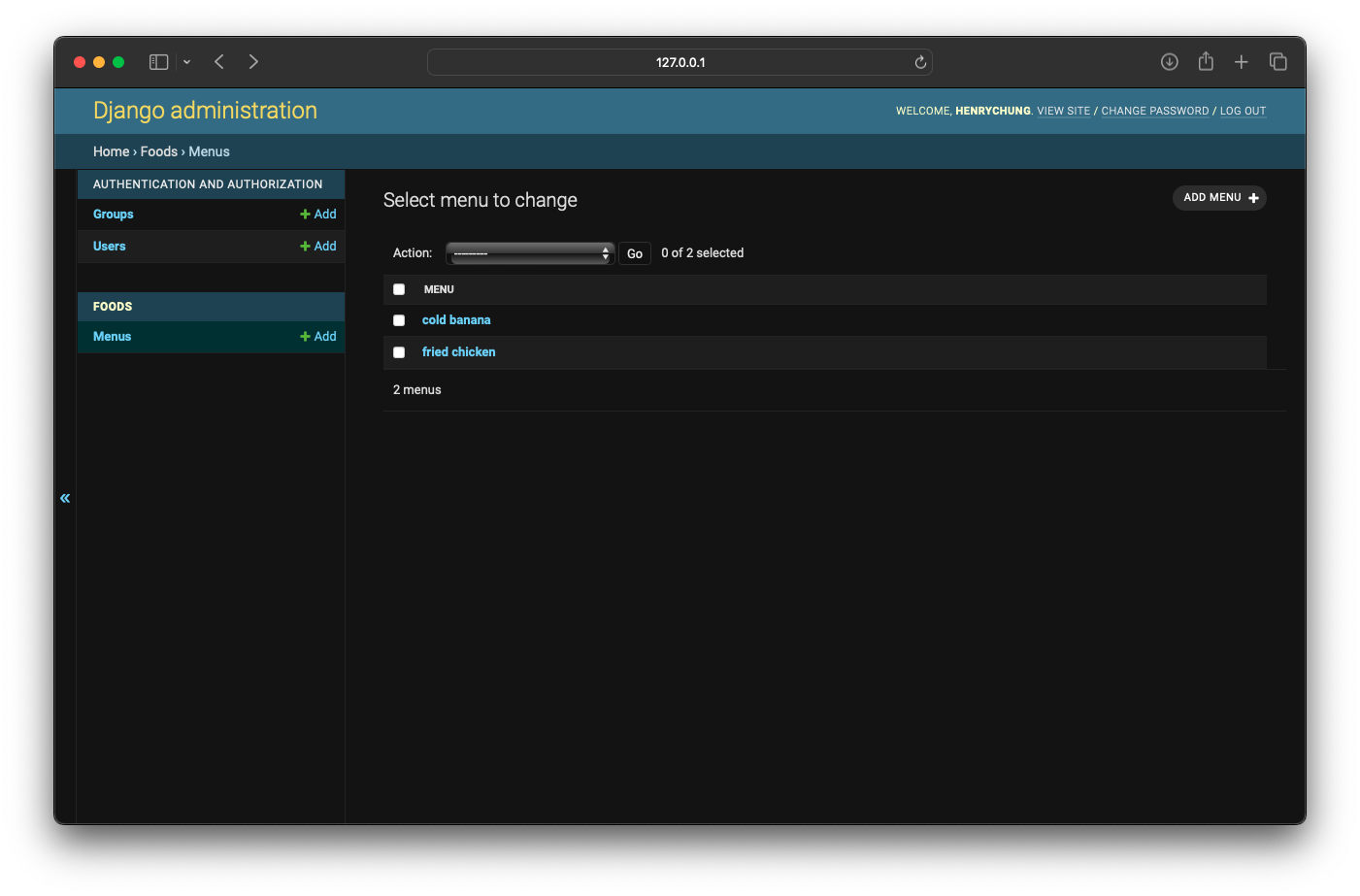
You can do CRUD the database on this page.