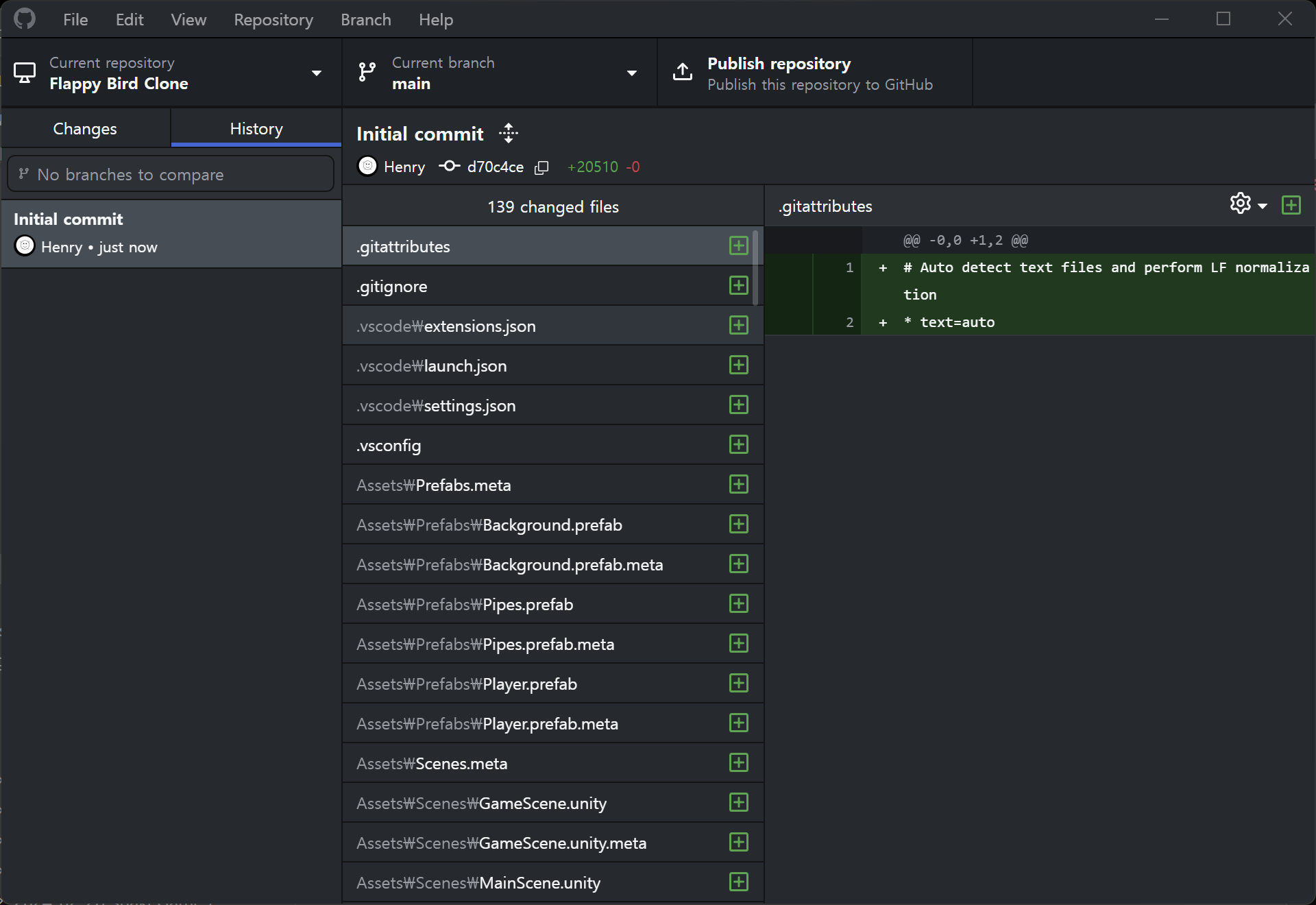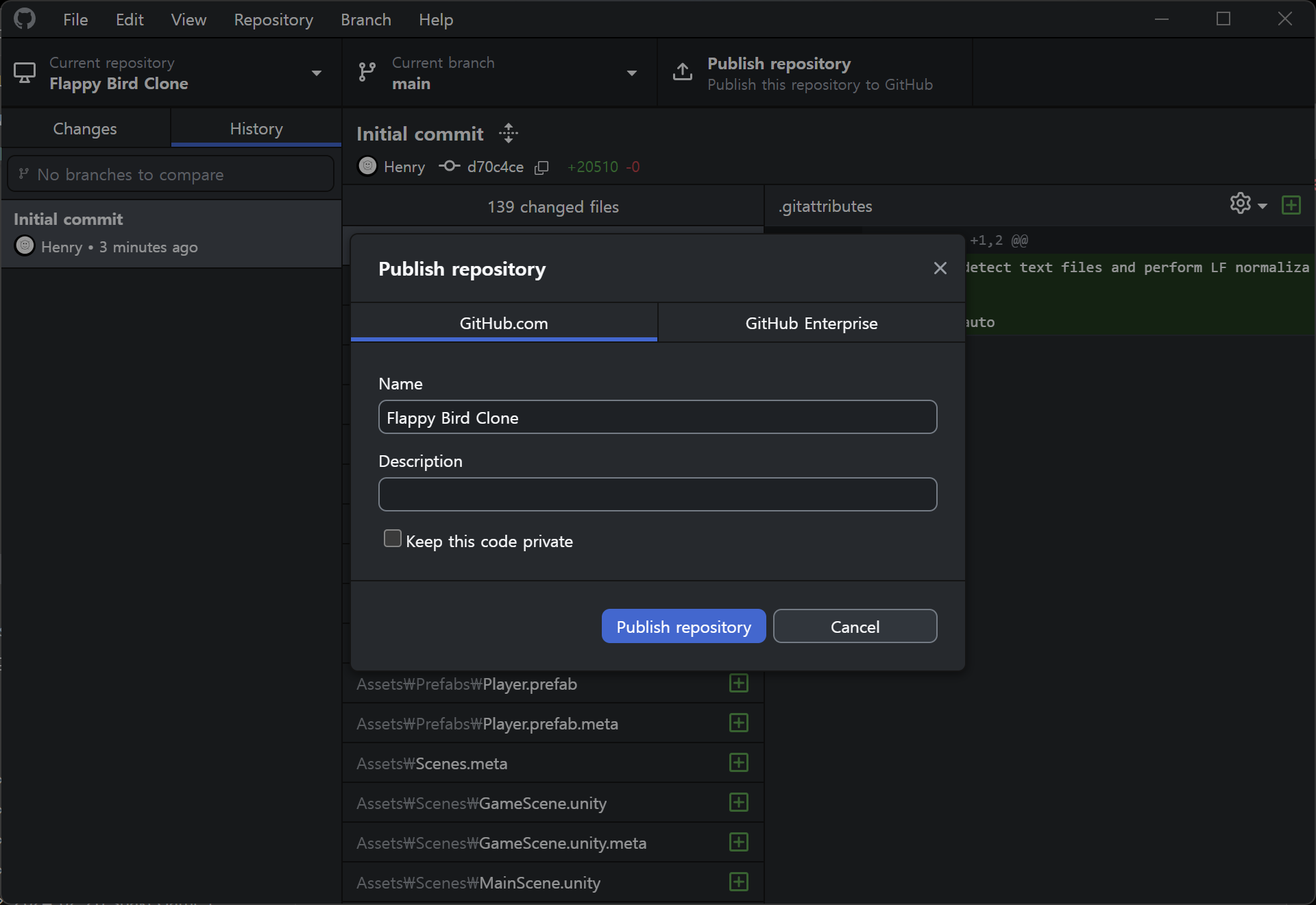STAY INFORMED
following content serves as a personal note and may lack complete accuracy or
certainty.
Minimal-Mistakes instruction
Useful vscode Shortcut Keys
Git Note
How To Push Unity Project To Github
Push
- Go to File -> Option and make sure you signed in your github account.
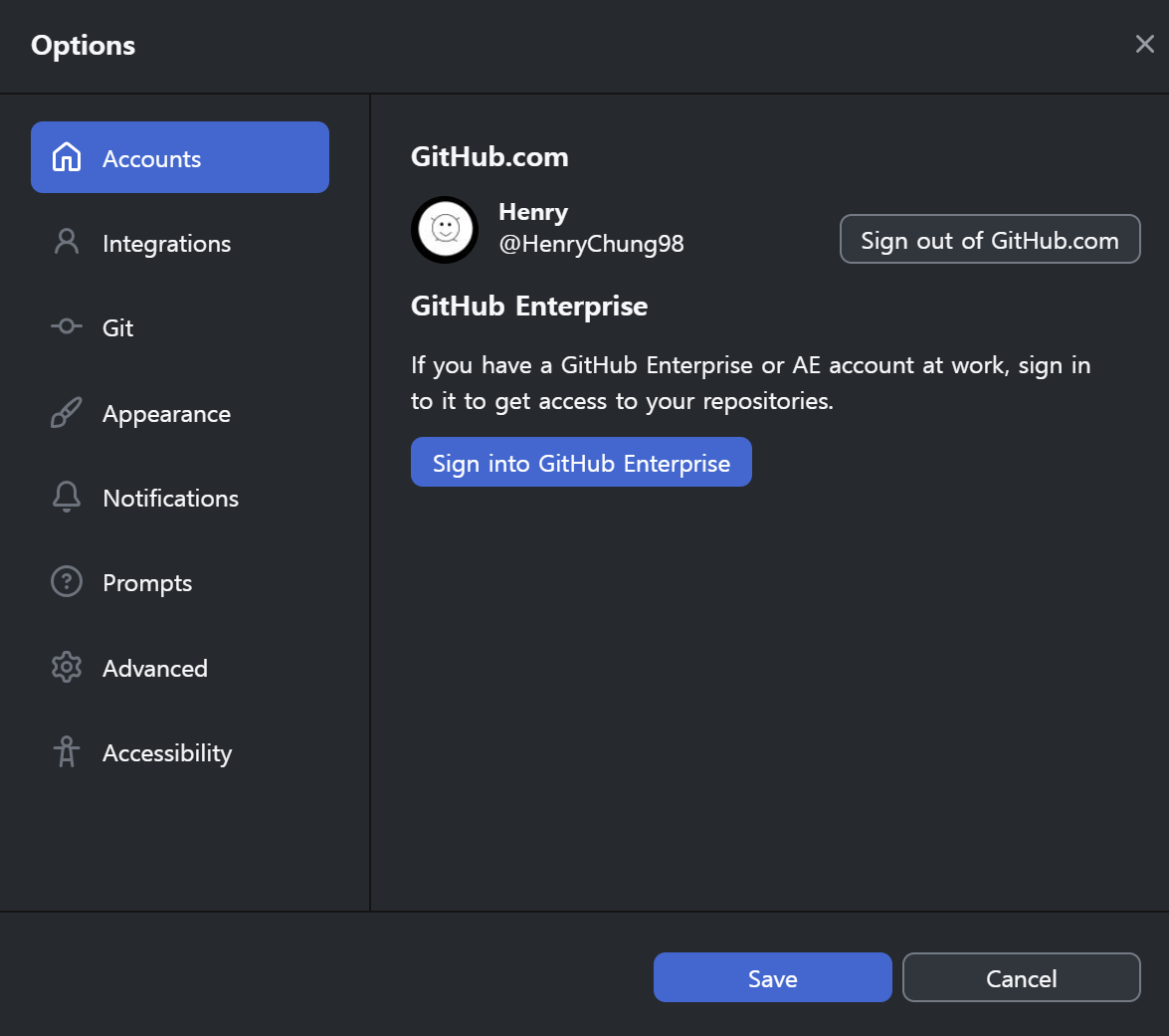
- Go to File -> Add local repository -> choose file that you want to upload.
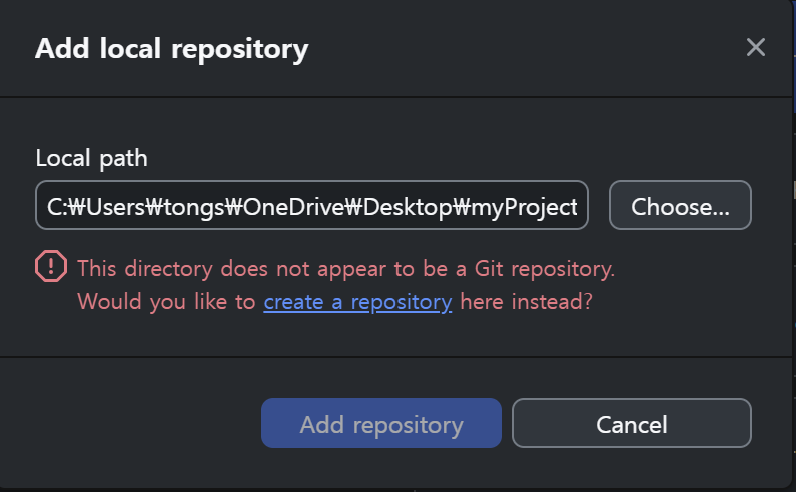
- You will see warning message if you have never pushed it. Click ‘create a repository’ and set Git ignore to Unity. This make pushing and pulling a bit more efficient. And click Create repository.
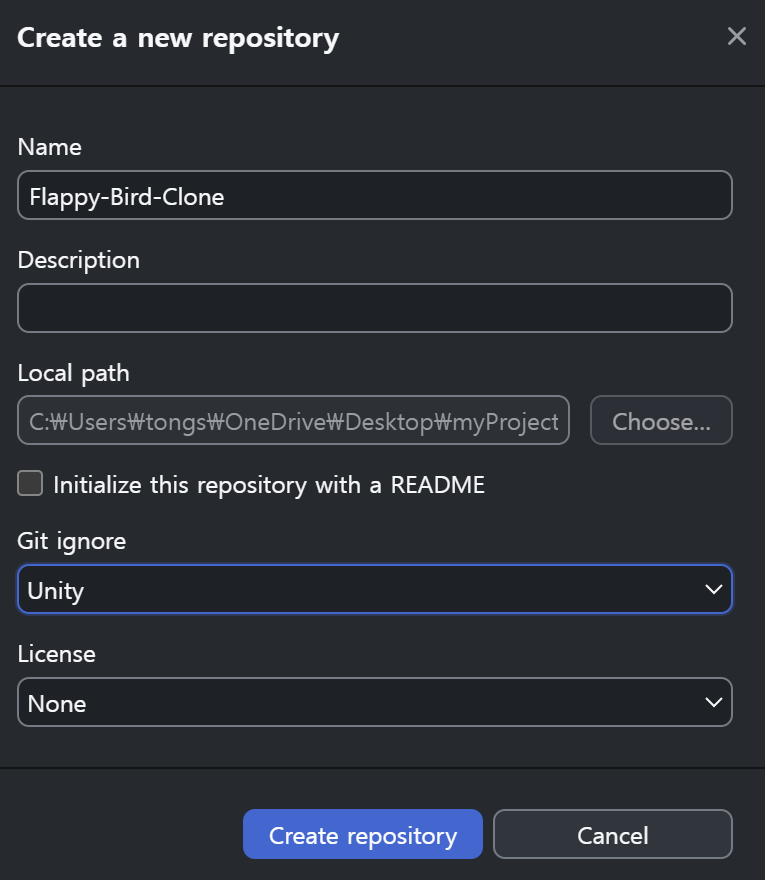
-
Drop down
-
Click Publish repository and it will be successfully pushed.