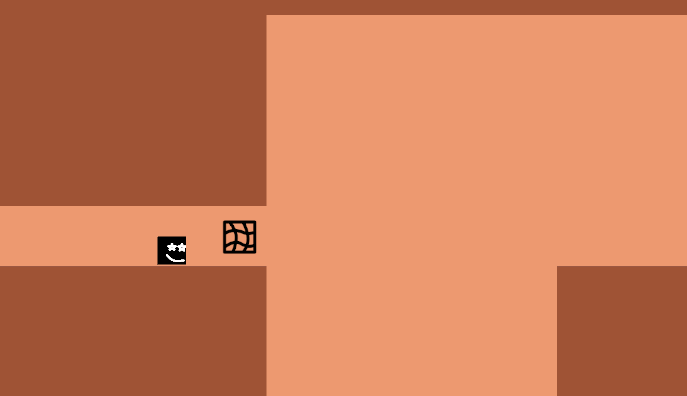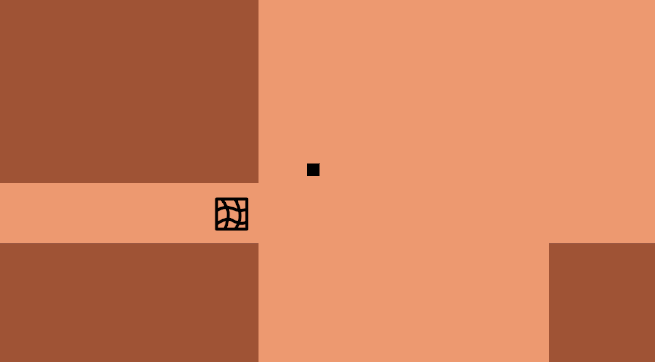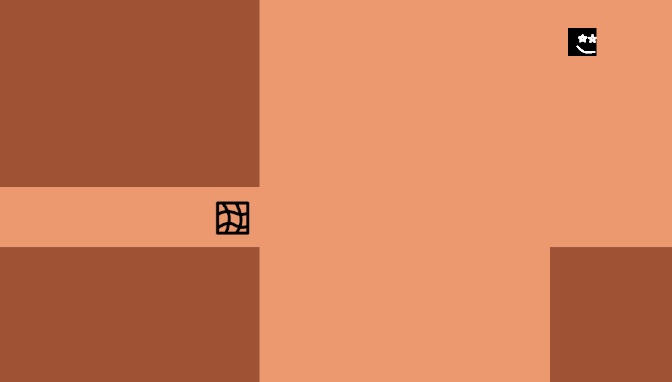STAY INFORMED
following content serves as a personal note and may lack complete accuracy or
certainty.
Minimal-Mistakes instruction
Useful vscode Shortcut Keys
Git Note
Clone Level Devil_Warp
When player collides warp object, transform the position to position of warpTarget.
[SerializeField] private GameObject player;
[SerializeField] private GameObject particle;
[SerializeField] private Vector3[] warpTarget;
private AudioSource audioSource;
int i = 0;
void Start(){
audioSource = GetComponent<AudioSource>();
}
private void OnTriggerEnter2D(Collider2D other){
if (other.gameObject.CompareTag("Player")){
StartCoroutine(warpPlayer());
}
}
I made it IEnumerator function since I want to add simple animation. Otherwise, player will just transform to target postion with no animation.
private IEnumerator warpPlayer(){
audioSource.Play();
player.gameObject.SetActive(false);
Once player collides warp object, set player’s active to false.
player become particle when warping, and I added some code for Particle class.
GameObject warpForm = Instantiate(particle, transform.position, Quaternion.identity);
Particle moveParticle = warpForm.GetComponent<Particle>();
moveParticle.direction = 4;
moveParticle.targetObject = warpTarget[i];
// Particle.cs
public Vector3 targetObject;
if (direction == 4){
Vector2 direction = (targetObject - transform.position).normalized;
transform.Translate(direction * (speed * 5) * Time.deltaTime);
}
So targetObject in Particle class is assgined by warpTagetPos.
yield return new WaitForSeconds(1f);
player.gameObject.SetActive(true);
player.transform.position = warpTarget[i];
i++;
if (i >= warpTarget.Length){
i = 0;
}
}
After 1 second, player is transformed to target postion and set active to true.
An warp object could warp various postion, so warpTarget is array and once player is transformed to all position in warpTarget, the next index of the target position will be first index.