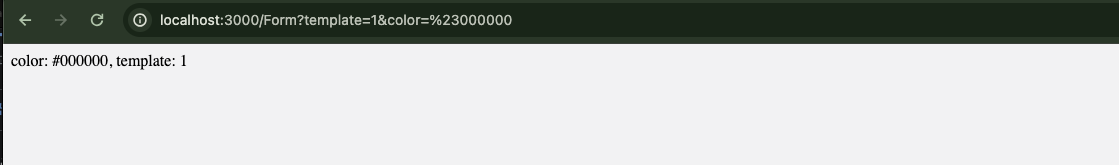STAY INFORMED
following content serves as a personal note and may lack complete accuracy or
certainty.
Minimal-Mistakes instruction
Useful vscode Shortcut Keys
Unix Commands
npm Commands
Vim Commands
Git Note
Useful Figma Shortcut Keys
Resume Builder Project_1
Programming languages used
- nextJs
Introduction
This project is for practicing NextJs.
some figma
setting
create project on current directory
install node.js is need
npx create-next-app .
If you have never used NextJs, you will be asked
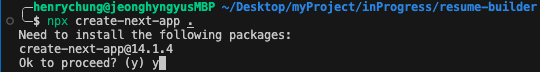
and set the rest as you need. ESLint is recommended(find and fix problems in your JavaScript code)
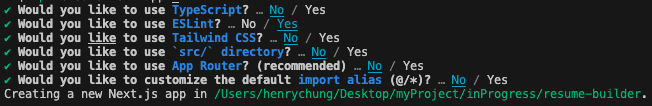
Also I will use styled-components to practice.
npm install styled-components
import styled from "styled-components";
I created a form page to navigate to the page from home, I used Link tag which works similary as a tag but it provides optimized client-side navigation.
Need to import it first
import Link from "next/link";
export default function Home() {
return (
<>
<Link href="/FormPage">form page</Link>
</>
);
}
Color Select Container
For styled-components, define your styled components by calling the styled function and passing an HTML tag or another component. You can then write your CSS styles using tagged template literals.
// should be capitalized
const ColorUl = styled.ul`
list-style-type: none;
padding: 0;
margin: 0;
text-align: center;
`;
const ColorBtn = styled.li`
width: 40px;
height: 40px;
border-radius: 5px;
border: none;
display: inline-block;
margin-right: 50px;
cursor: pointer;
`;
export default function Home() {
return (
<>
<ColorUl>
<RedBtn />
<YellowBtn />. . .
</ColorUl>
<br></br>
<Link href="/FormPage">form page</Link>
</>
);
}
I might use this color container function again, so I will make it as a component.
export default function ColorContainer() {
return (
<>
<DivCon>
<RedBtn />
<YellowBtn />
.
.
.
);
}
// index.js
export default function Home() {
return (
<>
<h1>Select a Template</h1>
<ColorContainer></ColorContainer>
<br />
<Link href="/FormPage">form page</Link>
</>
);
}
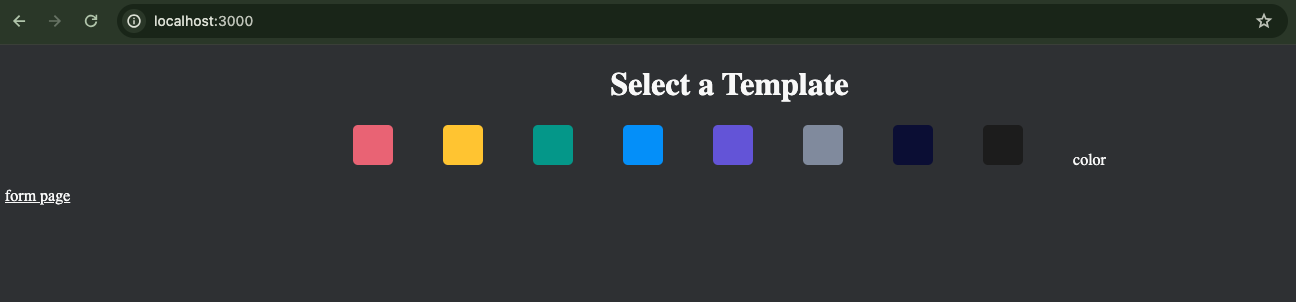
Add color picker to select color not on the list.
const ColorSelect = styled.input.attrs({ type: "color" })`
border: none;
position: relative;
bottom: 5px;
width: 40px;
height: 40px;
border-radius: 10px;
cursor: pointer;
`;
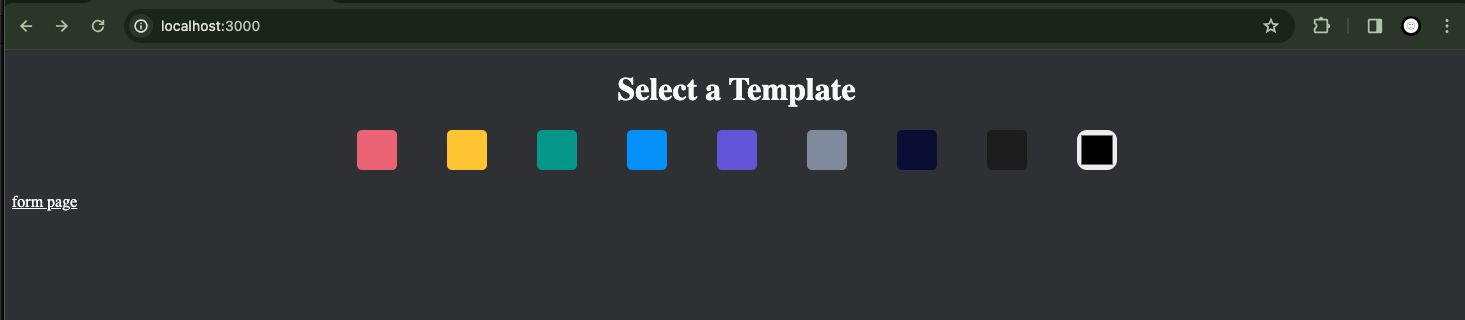
I want to make when the color box is clicked, the color input is changed to the color. I need useState method.
import { useState } from "react";
export default function ColorContainer() {
const [selectedColor, setSelectedColor] = useState("#000000");
.
.
.
return (
<>
<ColorUl>
<RedBtn onClick={() => setSelectedColor("#e46f7f")} />
<YellowBtn onClick={() => setSelectedColor("#e46f7f")} />
.
.
.
<ColorSelect
value={selectedColor}
onChange={(e) => setSelectedColor(e.target.value)}
/>
</ColorUl>
</>
);
}
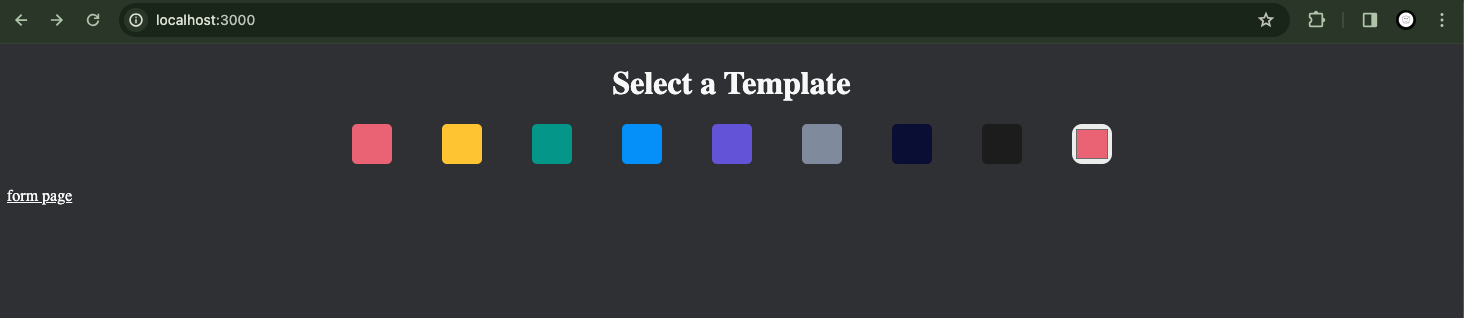
Template Select Container
const Container = styled.div`
display: grid;
grid-template-columns: repeat(4, 1fr);
`;
const Template = styled.div`
background-color: white;
width: 265px;
height: 350px;
border-radius: 10px;
`;
export default function TemplateContainer() {
return (
<>
<Container>
<Link href="/FormPage" style=>
<Template />
</Link>
<Link href="/FormPage" style=>
<Template />
</Link>
<Link href="/FormPage" style=>
<Template />
</Link>
.
.
.
);
}
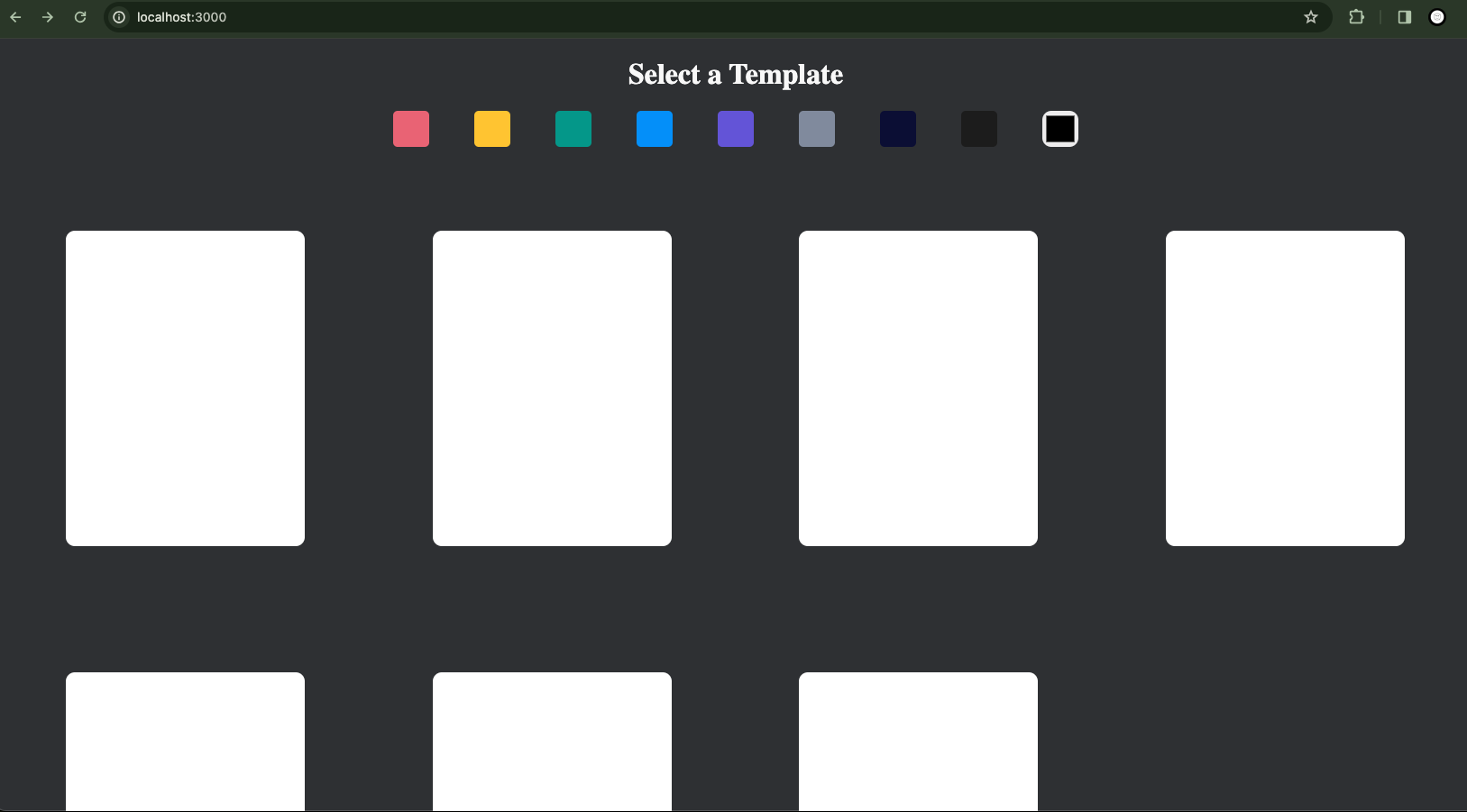
Learned New
Since each components do not share variables(like useState), all variables should be defined in parent components, so I delete ColorContainer, TemplateContainer components and added those in index file.
And added onClick in Link tag to set selectedTemplate.
const [selectedTemplate, setSelectedTemplate] = useState(0);
<Link href="/FormPage" style= onClick={() => setSelectedTemplate(0)}>
.
.
.
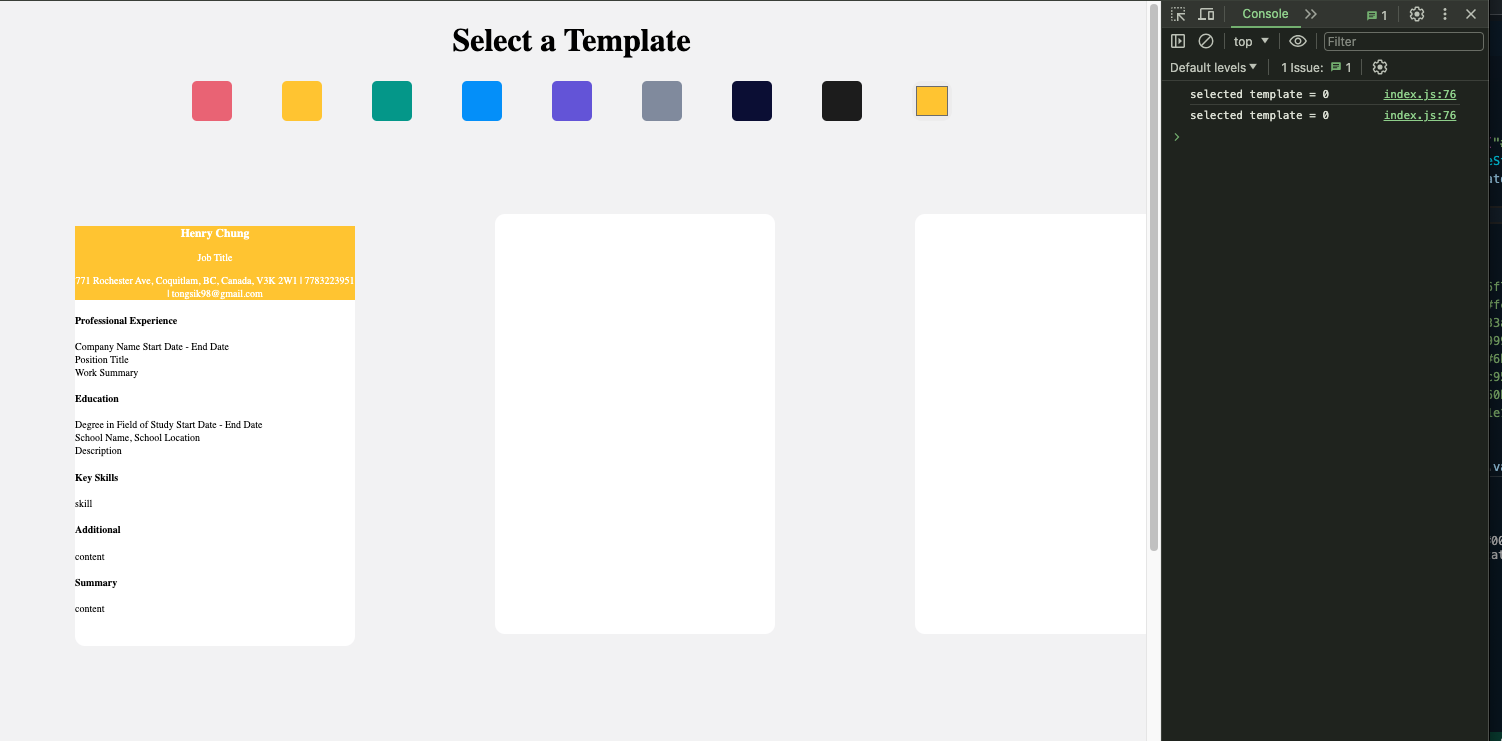
Also each page does not share variables as well, but I need to export two variables from SelectPage to FormPage, so I used useRouter method to send the variable in url.
import { useRouter } from "next/router";
export default function SelectPage() {
const router = useRouter();
function handleSubmit(color, template) {
router.push(`/form/0?color=${color}&template=${template}`);
}
.
.
.
<button
onClick={(e) => {
e.preventDefault();
handleSubmit(0, selectedColor);
}}>
hi
</button>
}
// FormPage
import { useRouter } from "next/router";
export default function FormPage() {
const router = useRouter();
const { color, template } = router.query;
console.log(`color: ${color}`);
console.log(`template: ${template}`);
return <></>;
}

If there is an section sign in query, need to encode it.
function handleSubmit(template, color) {
router.push(`/Form?template=${template}&color=${encodeURIComponent(color)}`);
}