STAY INFORMED
following content serves as a personal note and may lack complete accuracy or
certainty.
Minimal-Mistakes instruction
Useful vscode Shortcut Keys
Git Note
To Do List Practice_1
To Do List Practice_2 To Do List Practice_3 To Do List Practice_4
Introduction
This project is for practicing TypeScript.
setting
initial setting TypeScript Setting
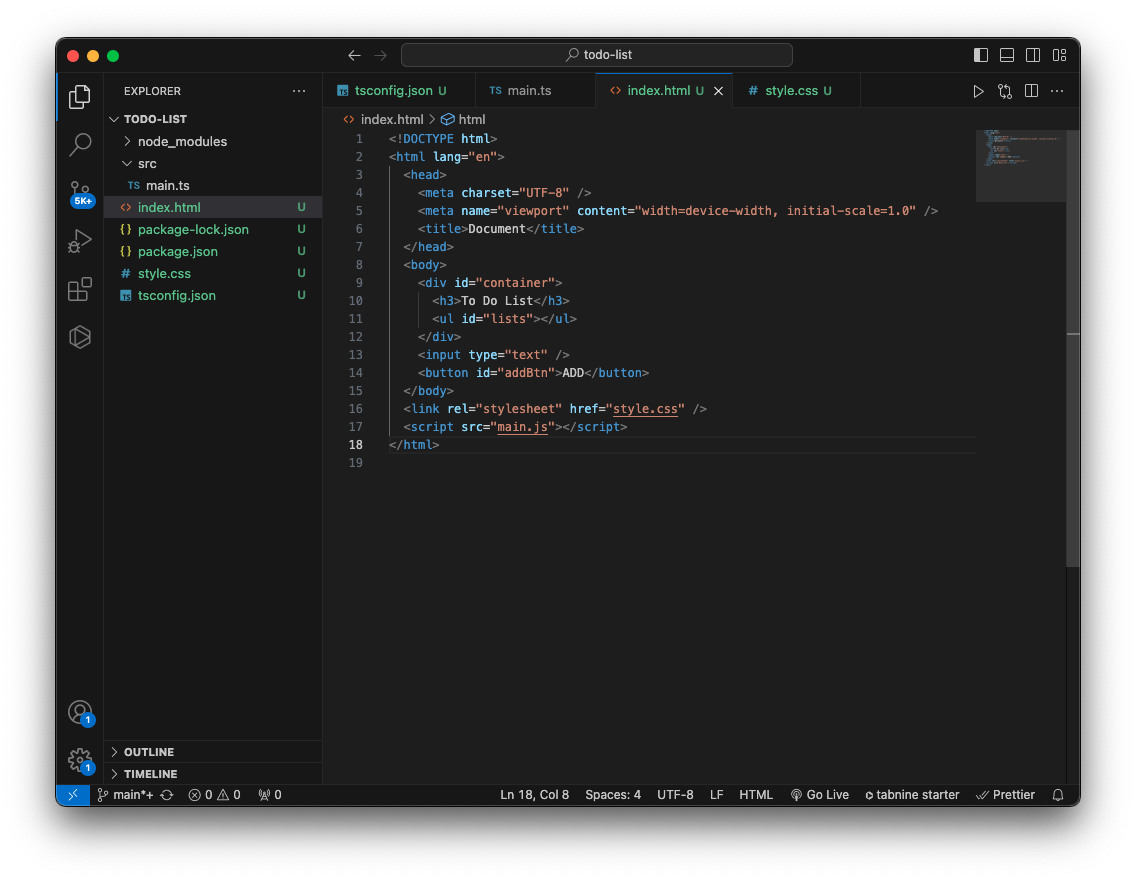
code
First, get all variables in initial settings.
const todoList = document.getElementById("lists") as HTMLUListElement;
const inputListEle = document.getElementById("inputList") as HTMLInputElement;
const addBtn = document.getElementById("addBtn") as HTMLButtonElement;
addBtn.addEventListener("click", () => {
const inputList = inputListEle.value;
console.log(inputList);
});
If I don’t use as, TypeScript is not automatically aware of the type of that element.
I tested it and it works, so I will create add new list function.
function addNewList(text: string) {
const li = document.createElement("li") as HTMLLIElement;
li.textContent = text;
todoList.appendChild(li);
}
and modify event listener function
addBtn.addEventListener("click", (e) => {
const inputList = inputListEle.value;
addNewList(inputList);
inputListEle.value = "";
});
If I click the button, new list is created and appended.
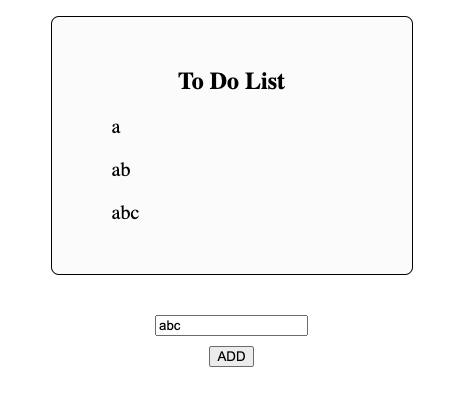
I wrote css codes for done, removeBtn, and divBox for a list,
.listBox {
width: 100%;
display: flex;
justify-content: space-between;
height: 20px;
margin: 30px;
}
.done {
opacity: 0.5;
text-decoration: line-through;
}
.removeBtn {
background-color: red;
height: 20px;
margin-right: 20px;
}
and
- Create checkBox, li, removeBtn
- Create div and add classList
- Append 3 elements to div
- Append div to todoList(ul)
function addNewList(text: string) {
const checkBox = document.createElement("input") as HTMLInputElement;
checkBox.type = "checkbox";
const li = document.createElement("li") as HTMLLIElement;
li.textContent = text;
const removeBtn = document.createElement("button") as HTMLButtonElement;
removeBtn.textContent = "Remove";
removeBtn.classList.add("removeBtn");
const listBox = document.createElement("div") as HTMLDivElement;
listBox.classList.add("listBox");
listBox.appendChild(checkBox);
listBox.appendChild(li);
listBox.appendChild(removeBtn);
todoList.appendChild(listBox);
}
Now I see this screen.
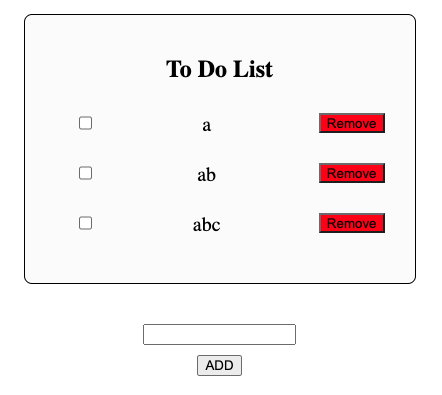
I need to make checkBox, removeBtn work properly.
- When checkBox is clicked, apply done class.
- When removeBtn is clicked, remove the list.
Just add these in the add new list function.
checkBox.addEventListener("change", () => {
li.classList.toggle("done", checkBox.checked);
});
.
.
.
removeBtn.addEventListener("click", () => {
listBox.remove();
});
If I click the checkBox,
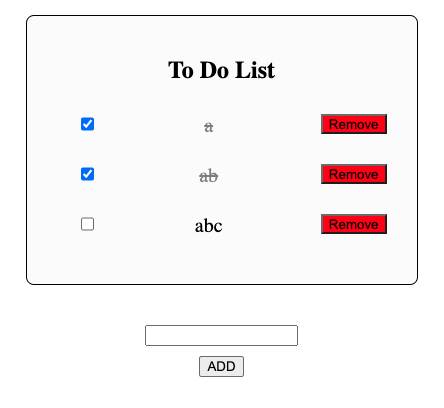
and removeBtn also works.