STAY INFORMED
following content serves as a personal note and may lack complete accuracy or
certainty.
Minimal-Mistakes instruction
Useful vscode Shortcut Keys
Git Note
To Do List Practice_2
To Do List Practice_1 To Do List Practice_3 To Do List Practice_4
save as csv
If I refresh, or re open it, the contents is gone. I want to save it with using csv.
There are three elements in listBox(div) checkBox, li, and removeBtn. You are able to get each elements, and the value using forEach. listBox is considered array, so you can get the each element by its index.
function writeCSV() {
const listItems = todoList.querySelectorAll(".listBox");
listItems.forEach((div) => {
// need to check div.children[0] is checkBox
const isChecked = div.children[0];
console.log((isChecked as HTMLInputElement).checked);
// li.textContent
console.log(div.children[1].textContent);
});
}
I added this function to eventListener of add button to test it.
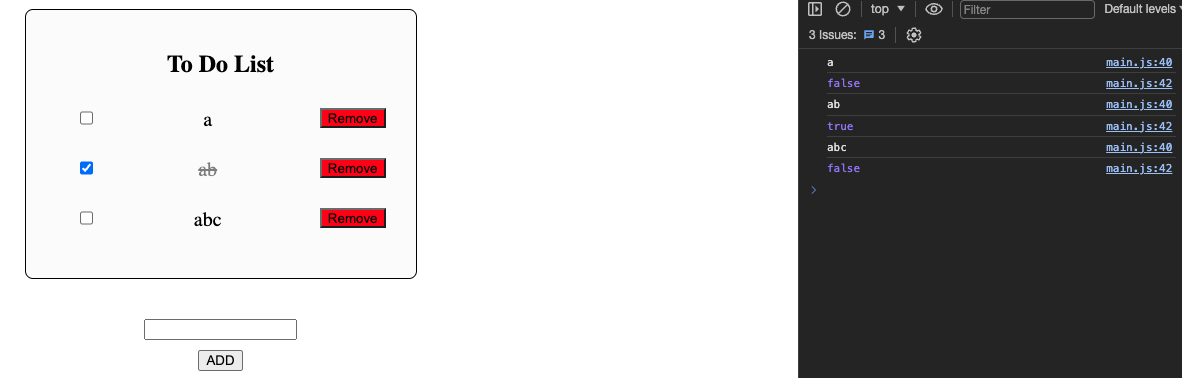
Now I will modify the function to test saving to csv file.
function writeCSV() {
let csvContent: string = "";
// select all divs in ul
const listItems = todoList.querySelectorAll(".listBox");
listItems.forEach((div, index) => {
// need to check div.children[0] is checkBox
const checkBoxEle = div.children[0];
let isChecked: boolean = (checkBoxEle as HTMLInputElement).checked;
// could be null, used js logical operator
let liContent: string = div.children[1].textContent || "";
csvContent += `${isChecked}, ${liContent}\n`;
console.log(csvContent);
});
}
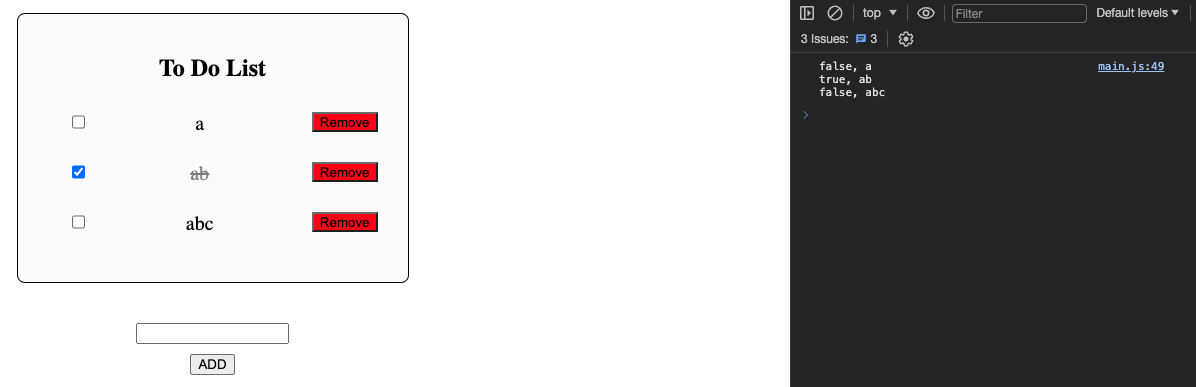
Learned New
I learned writing file from js, or ts is not allowed. Instead, there is a function called localStorage, which is a web storage technology in web browsers that allows you to store small amounts of data on the client side.
function saveIt() {
let todoItems: { isChecked: boolean; text: string }[] = [];
// select all divs in ul
const listItems = todoList.querySelectorAll(".listBox");
listItems.forEach((div) => {
// need to check div.children[0] is checkBox
const checkBoxEle = div.children[0];
let isChecked: boolean = (checkBoxEle as HTMLInputElement).checked;
// could be null, used js logical operator
let liContent: string = div.children[1].textContent || "";
todoItems.push({ isChecked, text: liContent });
});
localStorage.setItem("todoItems", JSON.stringify(todoItems));
}
To get the localStorage content, you need onLoad function. You can write like this
window.addEventListener("load", () => {
const savedItems = localStorage.getItem("todoItems");
if (savedItems) {
const todoItems: { isChecked: boolean; text: string }[] =
JSON.parse(savedItems);
todoItems.forEach((item) => {
addNewList(item.text);
const listBox = todoList.lastElementChild as HTMLDivElement;
const checkBox = listBox.children[0] as HTMLInputElement;
checkBox.checked = item.isChecked;
listBox.children[1].classList.toggle("done", item.isChecked);
});
}
});