STAY INFORMED
following content serves as a personal note and may lack complete accuracy or
certainty.
Minimal-Mistakes instruction
Useful vscode Shortcut Keys
Git Note
To Do List Practice_4
To Do List Practice_1 To Do List Practice_2 To Do List Practice_3
Learned New
First, if I code selectedDate.getDate() === item.date.getDate(), there is an issue since all months share the same date. Assume I saved data for March 1st; then, the data will be shown for April 1st, May 1st, and so on. So, I modified it to formattingDate(selectedDate) === formattingDate(item.date).
Second, I am not sure the reason, but it seems document.addEventListener prevent to click checkbox.
So I added if statement to be able to click checkbox.
document.addEventListener("click", (e) => {
if ((e.target as HTMLElement).closest(".day")) {
listDate.innerHTML = formattingDate(calendar.selectedDate);
showData(dbList, calendar.selectedDate);
}
});
Third,
const index = dbList.findIndex((dbItem) => dbItem === item);
this variable is so useful to control the dbList. It is in the forEach loop of db which is parameter of showData. I can access and control the dbList array directly.
// to display the correct conditions of todo list
if (index !== -1) {
checkBox.checked = dbList[index].isChecked;
if (checkBox.checked === true) {
li.classList.add("done");
}
}
// to toggle isChecked in dbList
if (index !== -1) {
dbList[index].isChecked = checkBox.checked;
}
// to delete if remove button is clicked
if (index !== -1) {
dbList.splice(index, 1);
showData(dbList, selectedDate); // Update displayed data
}
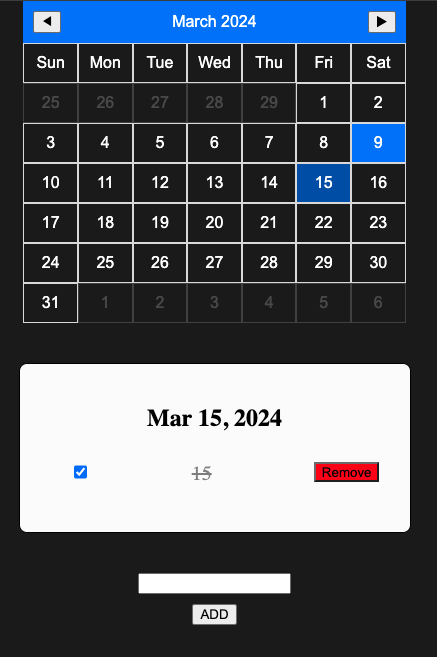
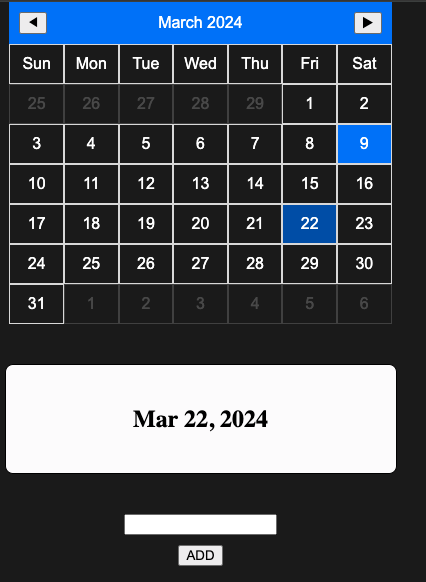
Now just need saving dbList in localStorage. I added a code for that in addData function.
function addData(selectedDate: Date, isChecked: boolean, content: string) {
...
localStorage.setItem("todoItems", JSON.stringify(dbList));
}
Learned New2
If I want to get ‘date’ from localStorage, I need to parse it, but when I try to parse ‘date’, there is a problem.
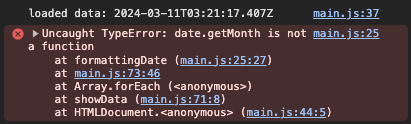
I got ‘2024-03-11T03:21:17.407Z’, which follows the ISO 8601 format that is an international standard for representing dates and times in a way that is unambiguous, easy to read, and independent of language or region. JavaScript cannnot read this format, so I have handle it.
function loadFromLocalStorage() {
const savedItems = localStorage.getItem("dbList");
if (savedItems) {
const todoItems: Data[] = JSON.parse(savedItems);
todoItems.forEach((item) => {
item.date = new Date(item.date);
});
console.log(`loaded data: ${todoItems[0].date}`);
dbList.push(...todoItems);
}
}
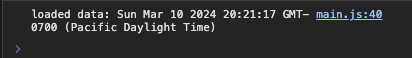
Almost everything works properly, now I just need to add ‘localStorage.setItem(“dbList”, JSON.stringify(dbList));’ this line to event listener of removeBtn, checkBox so that data in dbList will be set correctly.